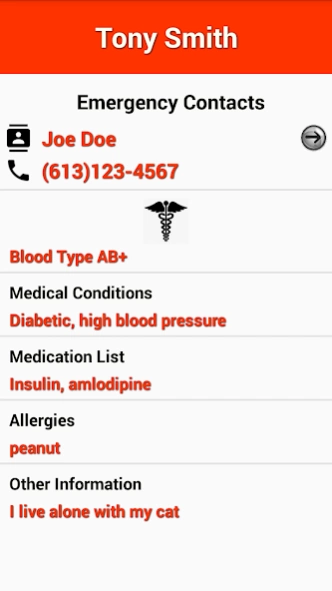EYCard Trial 1.2
Free Version
Publisher Description
EYCard Trial - Display emergency contact and medical information on locked screen
EYCard is an In Case of Emergency (ICE) application that displays your emergency information on the Android smartphone even when it is locked. EYCard issues a sticky notification that expands emergency information on touch for both locked and unlocked smartphones. EYCard is a very simple application to use, all you have to do is enter your personal emergency information.
After install a sticky emergency card notification is issued automatically and also survives phone reboots. The emergency information includes up to four emergency contacts. It can also include medical information including blood type, medical condition, medication list, allergies and other info.
Please note this is the trial version and will expire 3 days after install.
The first 500 downloads will have no expiry date restriction as a promotion!
FEATURES:
+ Guaranteed to work on all security locked screens
+ No need to search for emergency info as a new notification is issued on screen wake up
+ Swipe pop up to display and scroll through all emergency information from the lock screen
+ Store up to four emergency contacts with two phone numbers
+ Store emergency medical information required for emergency operations
+ Survives restarts and reboots
+ Super easy to install and operate
Requirements:
+ Notifications must be enabled
About EYCard Trial
EYCard Trial is a free app for Android published in the Health & Nutrition list of apps, part of Home & Hobby.
The company that develops EYCard Trial is GuruTech Corp.. The latest version released by its developer is 1.2.
To install EYCard Trial on your Android device, just click the green Continue To App button above to start the installation process. The app is listed on our website since 2017-01-24 and was downloaded 2 times. We have already checked if the download link is safe, however for your own protection we recommend that you scan the downloaded app with your antivirus. Your antivirus may detect the EYCard Trial as malware as malware if the download link to com.gurutech.EYCardTrial is broken.
How to install EYCard Trial on your Android device:
- Click on the Continue To App button on our website. This will redirect you to Google Play.
- Once the EYCard Trial is shown in the Google Play listing of your Android device, you can start its download and installation. Tap on the Install button located below the search bar and to the right of the app icon.
- A pop-up window with the permissions required by EYCard Trial will be shown. Click on Accept to continue the process.
- EYCard Trial will be downloaded onto your device, displaying a progress. Once the download completes, the installation will start and you'll get a notification after the installation is finished.